DSMusic Digital Products are accessed by activating a Digital Product Key. Digital Product Keys are emailed to the purchaser upon completion of purchase and may also be found in the Digital Activation menu of the purchaser’s DSMusic account under My Purchased Digital Product Keys. This area also shows the purchaser which Digital Product Keys have been activated and which are still available to be assigned. If the purchaser of the product is also the intended user, follow the steps below:
1. Log into your account on the DSMusic website;
2. Click on “MY ACCOUNT” at the top right of the website home page and then click “DIGITAL ACTIVATION” from the left-hand menu;
3. Enter the Digital Product Key (16 numbers and letters separated by hyphens e.g. 436H-EM45-ZMFP-129G)
4. Click “SUBMIT”
How do I access and/or download the PDF of the Level 2 Teacher book?
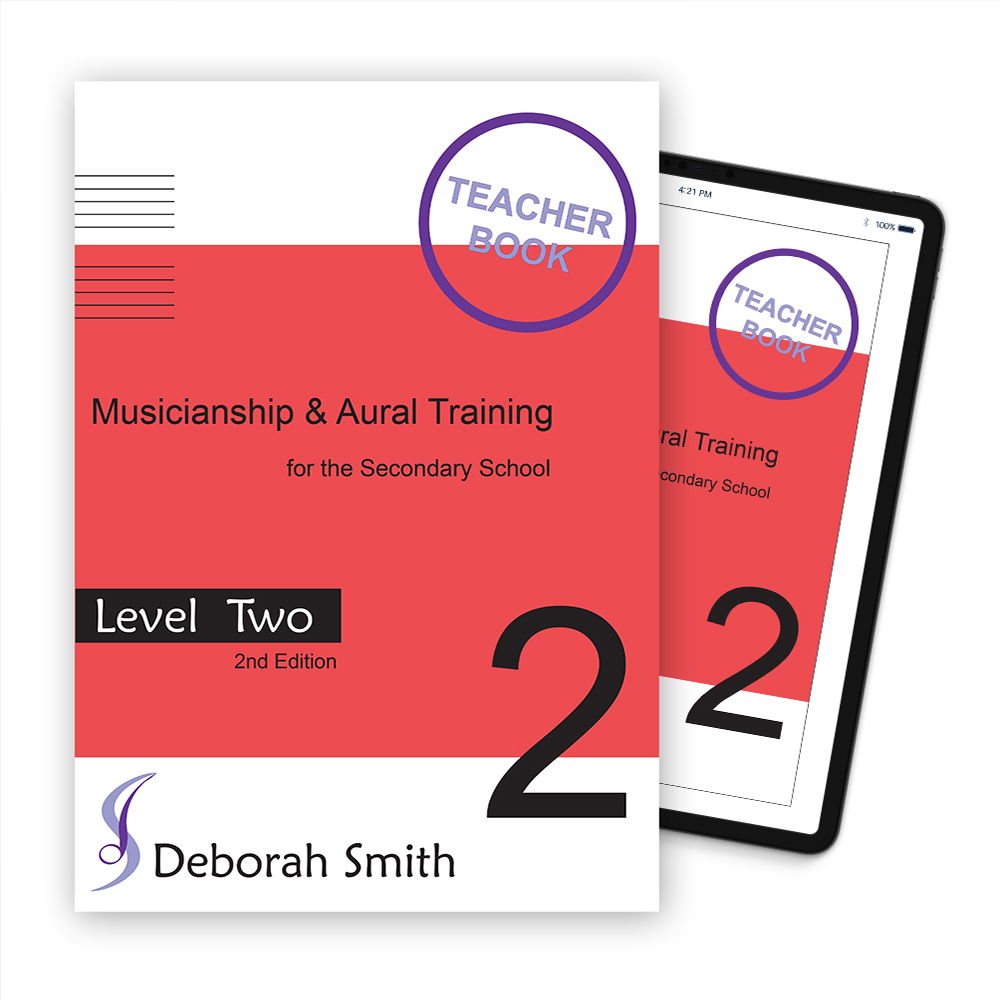
1. Log into your account on the DSMusic website;
2. Click on “MY ACCOUNT” at the top right of the website home page and then click “MY DOWNLOADS” from the left-hand menu;
3. Scroll down your list of owned books and click “PDF” in the right hand column beside the title of the book you require;
4. Save the PDF onto your computer and enjoy!
How do I access the digital resources that come with the Level 2 Teacher book?
1. Log into your account on the DSMusic website;
2. Click on “MY ACCOUNT” at the top right of the website home page and then click “MY DOWNLOADS” from the left-hand menu;
3. Scroll down to find the relevant book and under the Resources column to the right you will see a link saying “RESOURCES”.
4. Click this link to be taken to the Digital Resource page relevant to the Teacher book you own.
Alternatively:
Once you are logged into the DSMusic website click the “Resources” tab in the top menu across the home page and choose “Middle Secondary Digital Resources Library” to open the Digital Resources page.
What digital resources are included with my Level 2 Teacher purchase?
- videos for teaching concepts in the book;
- all Song, Canon and Game material referred to in the Student and Teacher Books;
- Creative Assignment sheets (1 per term) dealing with creative tasks, including suggested extension activities for students with advanced musical knowledge;
- Written and aural tests (1 per semester) suitable for formal assessment purposes if required;
- IWB (Interactive Whiteboard)/Sibelius activities referred to in the Teacher Book set up as worksheets;
- curriculum and assessment documents for planning and reporting.

