Welcome to your DSMusic member account dashboard!
Firstly, make sure you login here.

Account Home
Once you’re logged in, the first stop is “Your Account Home” which plays host to some useful info and a nifty menu on the left with links to all DSMusic purchases, downloads and account stuff.
You can use this left-hand side menu to navigate around your member dashboard.
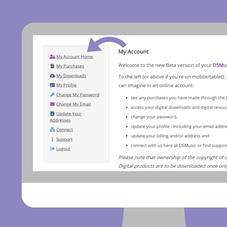
Purchases & Downloads
You can view your purchases see the date, status and price info. Accessing your digital content is easy!
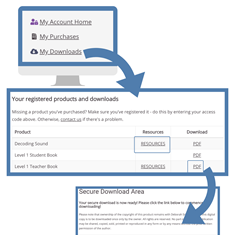
To access/register a digital product, click “My Downloads” from the side-bar menu on the left. Scroll down under the “Resources” column and find your product, click the link to open, download and save the file. For products in the “Download” column, when you scroll down and click the link, it will take you to another page with a secure download link. Simply click this secure link to download and save the file.
Registering a product is easy, too! While you’re still hanging out in the “My Downloads” section, simply pop your code in where prompted and hit submit. Once you do this and your product is registered, you’ll be able to find it below. We recommend that when you click on a product/resource link that you open this link in a new browser window, particularly if you want to access more than one item.
On a side note, If a product you’ve purchased is not in this table of downloadable items, make sure you’ve registered it (like above) first.
If you have registered it but the item is still missing, click contact us on the same page and let us know.
Connect
This keeps all our communication options in one place. DSMusic members can subscribe to the blog from here, join our Facebook communities or shoot us a message. There are also links to all the other DSMusic social media channels (Instagram is the home of our music memes!) as well as the free video resources on YouTube and Vimeo.

Support
We love hearing from all of you so we’ve made it really easy for you to send off a quick message or access help in whatever way suits you best. Under here you’ll find options for students, teachers and for getting in touch with me directly. It’s worth having a quick look in our FAQs first though, in case the answer is already there for you!
Settings
Need to check your DSMusic profile or change your password? Wanna switch over your email address or update postal information? There are now icons and options for each of these specific things in your Account Home. Maybe you’ve changed schools, or perhaps you teach VCE now when you used to take Lower Secondary? All good, pop into your profile and update away.
When you’re finished in the dashboard, just click logout. Don’t forget to let us know if you think of anything that could be improved or added by firing us through an email.
Keep making wonderful music – Deb.


